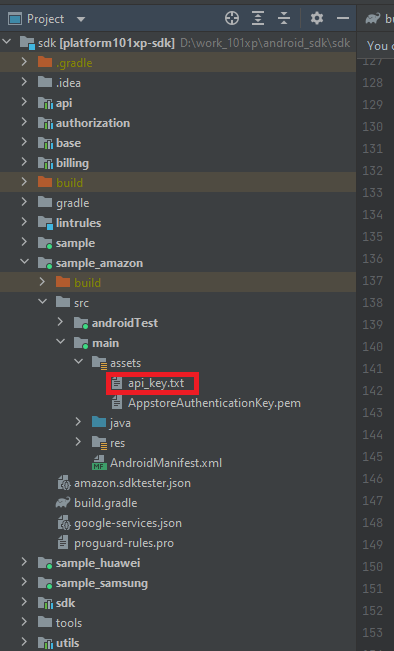Amazon Account
You need to edit AndroidManifest by adding the following elements in to <application>.
amazon_auth_enabled - allows to show\hide Amazon account authorization button
Give your SHA-256 certificate fingerprint and MD5 debug/release key to your producers.
For SHA-256
keytool -v -list -alias alias_name -keystore [path_to_key]\[key_name].keystore -storepass [password]
For MD5
keytool -exportcert -alias alias_name -keystore [path_to_key]\[key_name].keystore -storepass [password] | openssl dgst -md5 | sed 's/[a-fA-F0-9][a-fA-F0-9]/&:/g; s/:$//'
<activity android:name="com.amazon.identity.auth.device.workflow.WorkflowActivity"
android:theme="@android:style/Theme.NoDisplay"
android:allowTaskReparenting="true"
android:exported="true"
android:launchMode="singleTask">
<intent-filter>
<action android:name="android.intent.action.VIEW"/>
<category android:name="android.intent.category.DEFAULT"/>
<category android:name="android.intent.category.BROWSABLE"/>
<!-- android:host must use the full package name found in Manifest General Attributes -->
<data android:host="${applicationId}" android:scheme="amzn"/>
</intent-filter>
</activity>
<meta-data android:name="com.platform101xp.amazon.auth_enabled"
android:value="@bool/amazon_auth_enabled" />
Copy api_key.txt file to app folder.